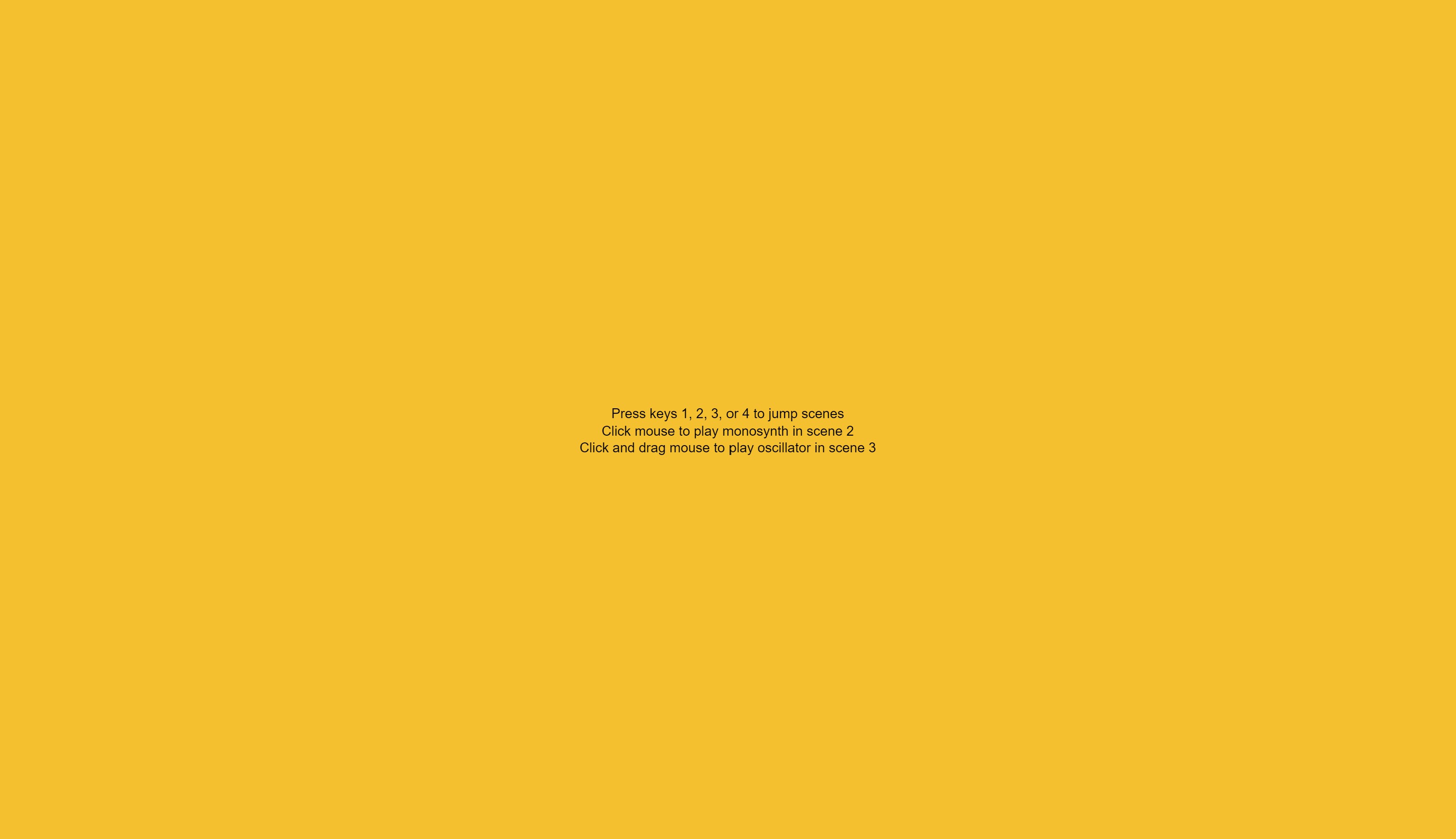Scenes: P5, Atom 2020.
Scenes utilizes four different libraries: sceneManager, p5.play, p5.sound, and p5.scribble. The first scene describes the directions on how to move throughout scenes and how to play sound. Scene two reveals an animated sprite of a singing flame drawn with Clip Studio Paint. The monosynth sound is utilized in this scene by clicking the left mouse button. The third scene is another animated sprite of a singing girl that was also drawn in Clip Studio Paint. The oscillator sound can be heard when you click and drag the mouse button; the left side has lower frequency, while the right side has higher frequency. The last scene is simply and end scene with the scibble library being demonstrated.
Click below (warning: be cautious of volume!):